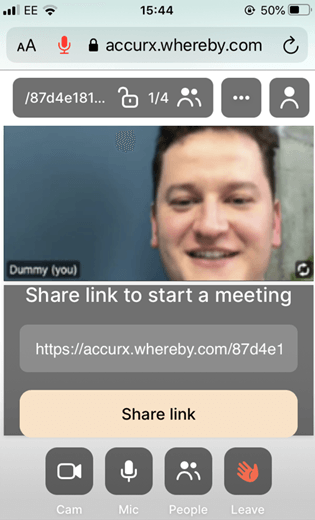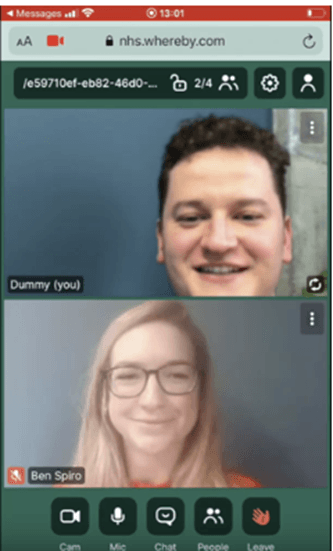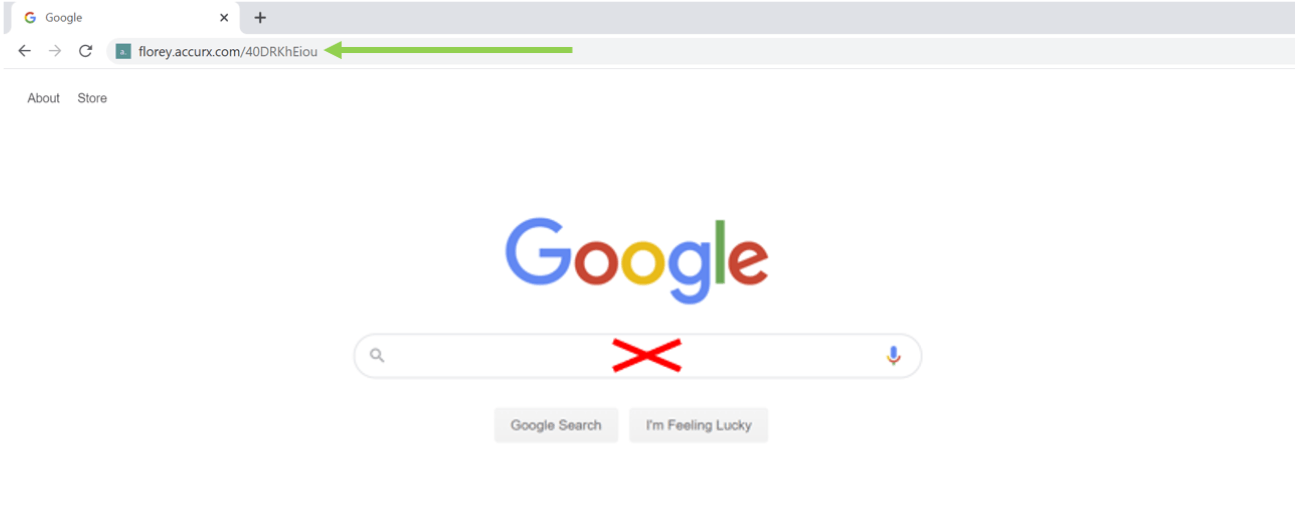Blog Post
How it works:
Your practice will let you know that they would like you to do a video consultation Your Podiatrist will then send you a text message with a link to load your video consultation. It will look something like this:
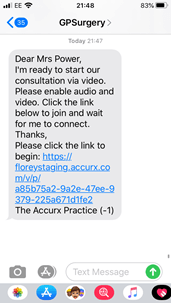
What you need to do:
Once you receive the message click on the link
It will then open your internet browser (e.g. Safari, Chrome)
It may show you a screen where you need to click "Request permissions" to enable your camera and your microphone.
You should then be able to see yourself.
Now wait for the Podiatrist to join the consultation.
See a video of how it works
We have a video of how it looks here
What do I need for it to work?
A smartphone, either with working Wifi/3G/4G connection
Your Internet Browser needs to have your phone's microphone and camera enabled (you can see how to alter this in your phone settings here).
You might also need to make sure you are using a supported browser
iPhones running older software that has not been updated (iOS 12 and earlier will need to download the Whereby app to join the consultation)
What if I don't have a smartphone or the video doesn't work on my phone?
You can also access the link on a computer. Just copy and paste, or re-type the link into the top of the internet browser like so:
Book online today to schedule a consultation:
Alternatively, speak to our friendly booking team by calling:
01442 249080
More Posts
ALL NEW PATIENTS :
must have an initial assessment appointment. This is individual to each person. It may include
examination, some treatment, advice and recommendations, a treatment plan, and any necessary referrals at a cost of £75.00.
Further charges for specific treatments will be discussed with you by your podiatrist.
All other appointment types
:
are for existing clients who have previously had an assessment. They will be aware of the type
of follow-up appointment to book when booking online.
Please be aware that Betafeet Podiatry operate a 48 hour cancellation policy for all appointments.
If you cancel later than this please be aware that you are likely to be charged for your missed
appointment.
Once the booking has been completed :
you'll receive an email or text confirmation. However, if you are not sure what
appointment type or which practitioner would suit you best, then just give us a call on:
01442 249080.
Our helpful staff are on hand
to explain the differences, benefits and approaches that our podiatrists have to offer.
We look forward to being of service to you soon.
Go to the: Booking Page Link
and agree to the terms and conditions.
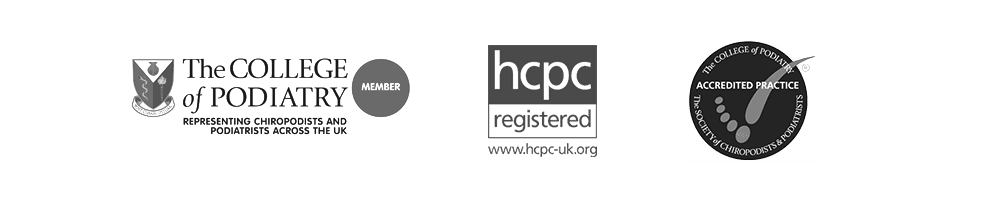
BETAFEET PODIATRY
01442 249080 (Booking Line)
© 2024. The content on this website is owned by us and our licensors. Do not copy any content (including images) without our consent.